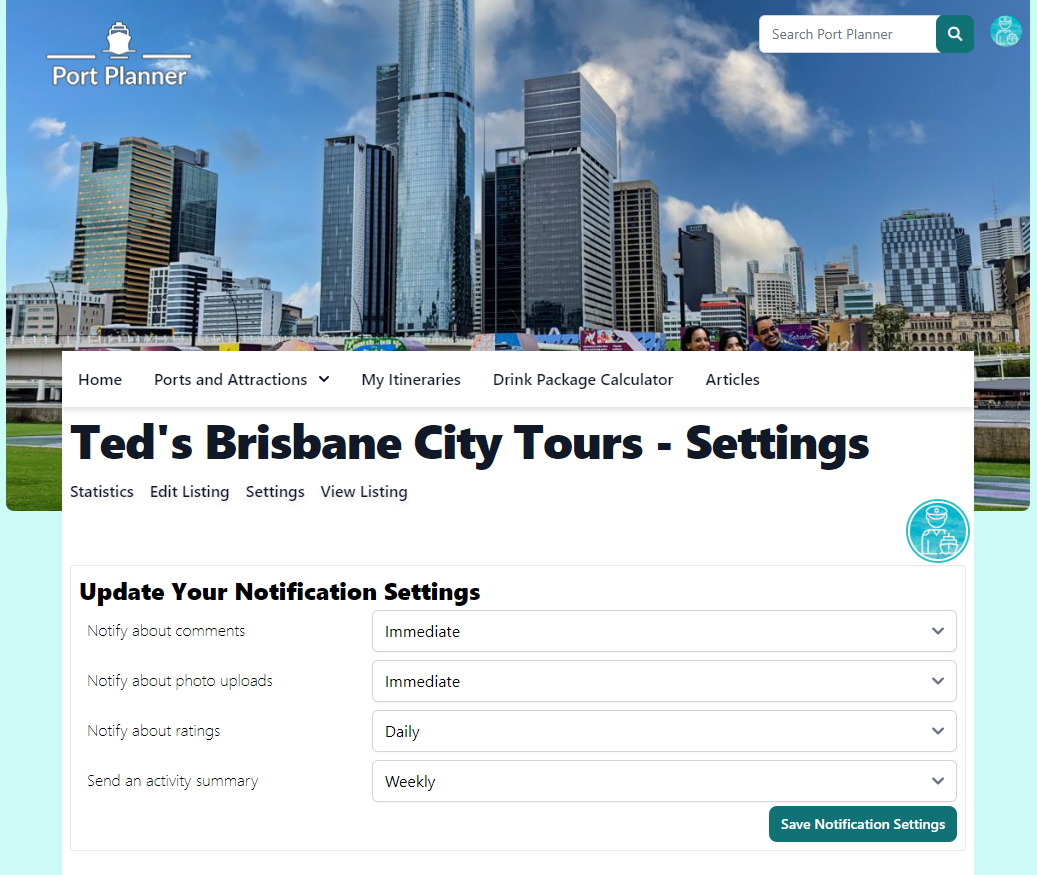Before you can access business tools, you must:
Accessing Business Tools
- Business tools are accessed through the home page.
- Click Home to return to the home page (on mobile this is available through the menu)
- If you are a business owner, you will see a section labelled My Attractions
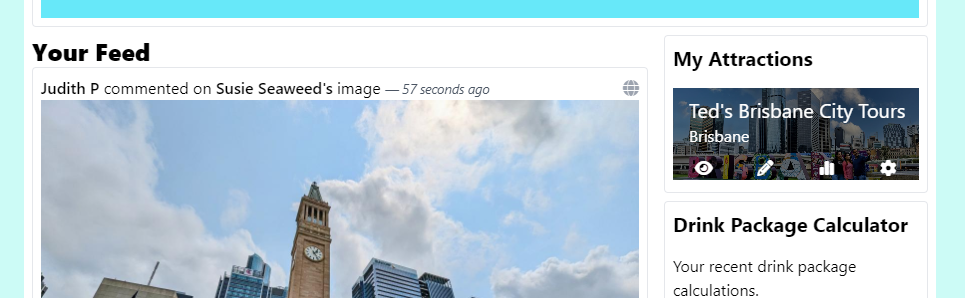
Under your business heading, there are 4 options:
- View your business
- Edit your business details
- View statistics about your business on Port Planner
- Update your notification settings
View your business

Edit your business details
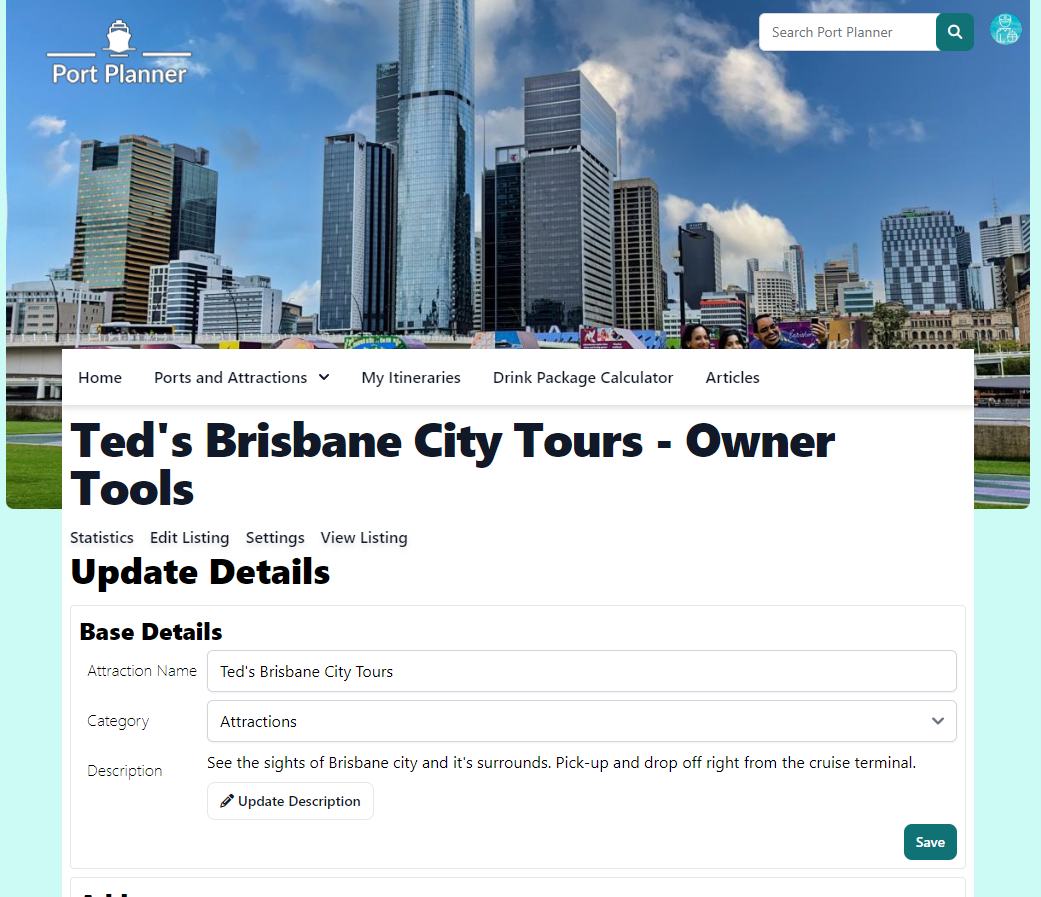
View statistics
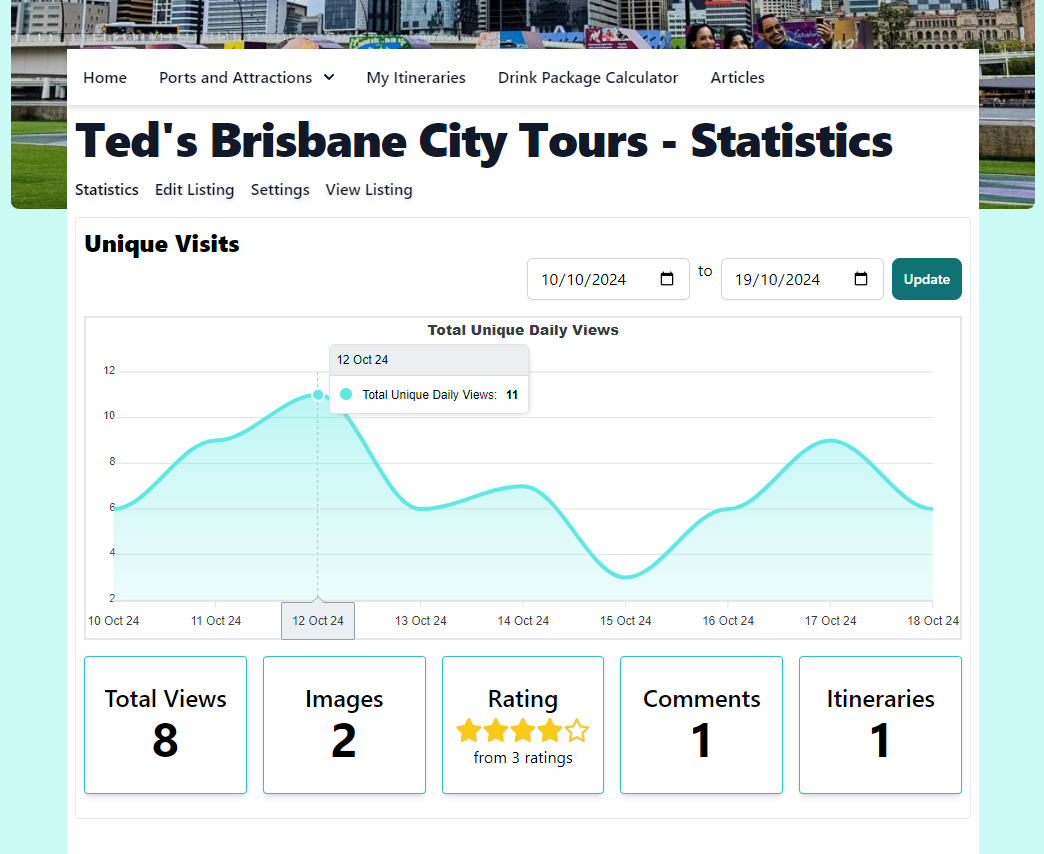
Update notification settings