To claim ownership
- Find the page for your business on Port Planner. If your business is not yet featured on Port Planner you can add it by clicking the Add Attraction button on the page of the port where your business is located.
- Click the down arrow on the Add to Itinerary button to expand the tools.

- Click the arrow next to Add to Itinerary to see more options
- Click the arrow next to Add to Itinerary to see more options
- Click on Own this business?
- You will now see the Claim Ownership form.
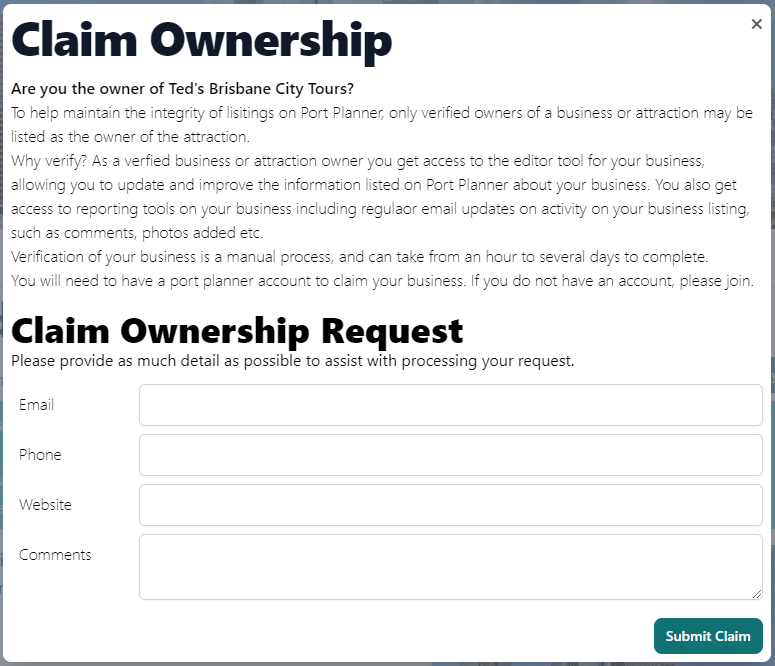
- Fill in as much detail on the form as you can. An email address is required for all submissions.
Review of ownership claims
Your ownership claim will be checked and processed.
While we endeavor to process claims in a timely manner, please allow up to a week for your claim to be verified.
Port Planner may contact your business using publicly listed details to verify your claim.
While we endeavor to process claims in a timely manner, please allow up to a week for your claim to be verified.
Port Planner may contact your business using publicly listed details to verify your claim.
